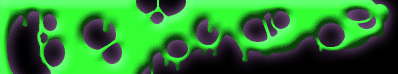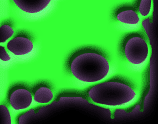|
To sign up for a THQ multiplayer account follow these specific
instructions:
1) Go to thq.com
2) Click
on the 'my thq' button.
3) Click on the 'SIGN UP' button. This is on the right of the bar that
just opened.
4)
Fill out new user registration information.
5) Click Join now.
6) Fill out form
7) Click Join now.
8)
you will be sent an e-mail from thq to your listed e-mail adress,
but this is not required to go online with summoner.
9)
setup your multiplayer options with this new thq account
information.
a) go to the setup under summoner launcher menu.
b)
Click on network tab
c) Set connection speed, login, and password.
d) You are now ready to play summoner online
Thank Kevin For This One
|